I am always getting this message when testing my Instagram → Discord zapier
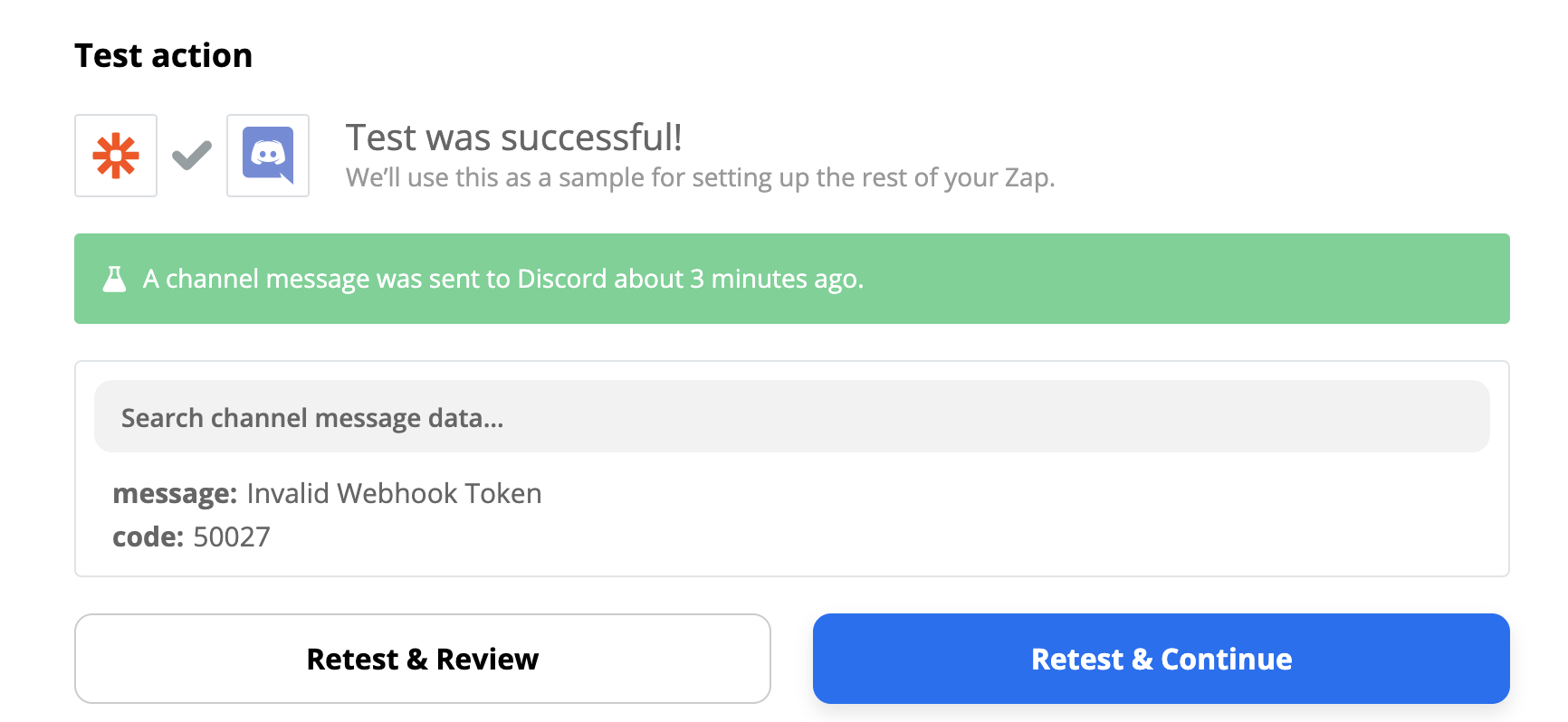
I dont receive a message on Discord
Best answer by SamB
View originalI am always getting this message when testing my Instagram → Discord zapier
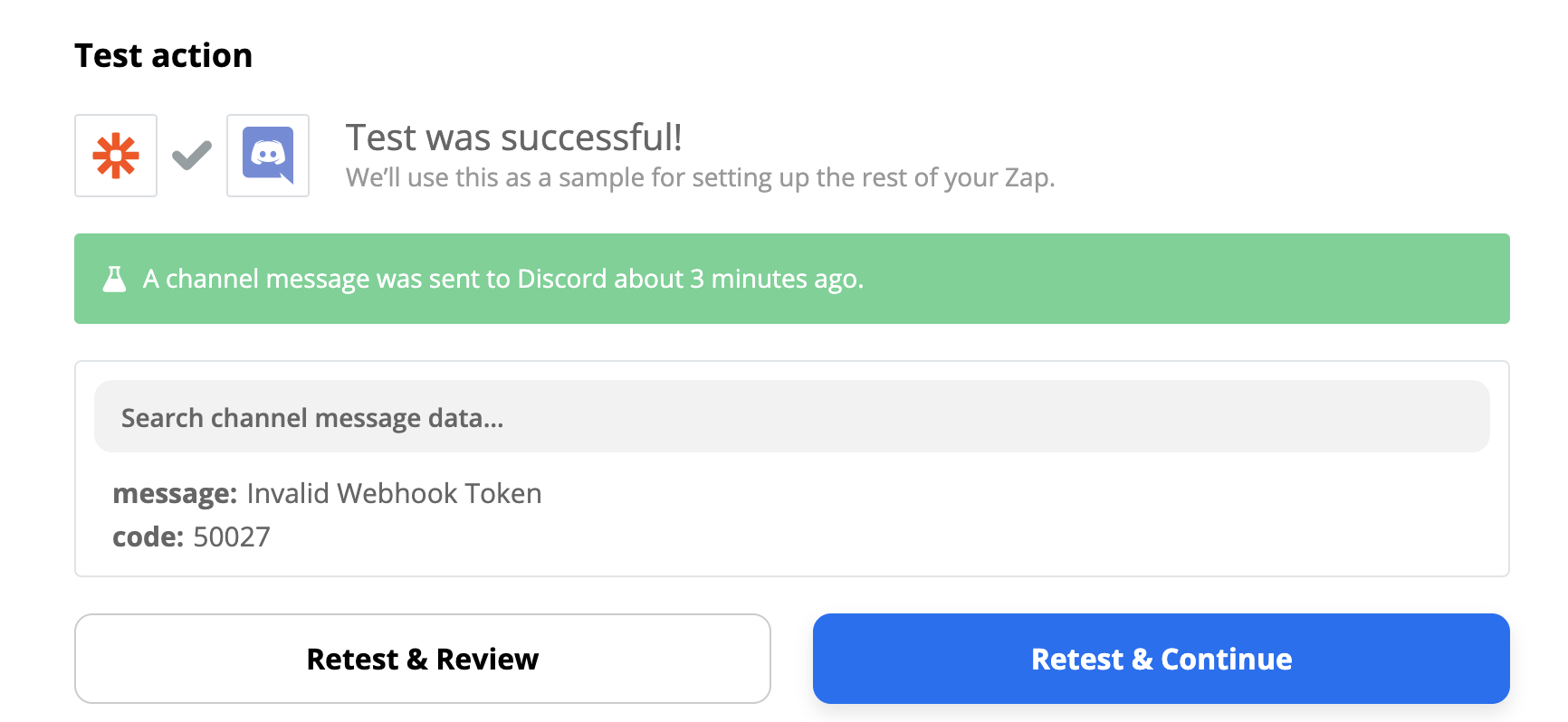
I dont receive a message on Discord
Best answer by SamB
View originalHi, I am having the same error but with google calendar instead. I don't have any "Channel follows" to remove so I don't know what to do next. This zap worked for 2-3 months and suddenly stopped yesterday.
This happened to me too, I fixed it by removing all channel webhooks (Dyno somehow got there). Hope that helps.
Hi
Looking at the error codes on the Discord Dev portal, it confirms the message text; a 50027 error is Invalid webhook token provided
If you haven’t already, you could start by checking the Discord help doc: Intro to webhooks
If that doesn’t help then getting in touch with the Discord help team will be the best course of action as they can take a look at your token to see if there’s something specific that isn’t right.
Zapier seem to fail making a webhook when connecting by discord. its probably on zapier’s end as the error isnt from Zapier’s webhook option but its discord trigger. This isnt a way to add it manually so it useless as is now.
Im having the same problem.
Hi
If the suggestions here didn’t help, it may be best to contact the Zapier Support Team using the Get Help form. If you let them know the trouble you’re having and what you’ve tried so far, they’ll be able to have a closer look at your Zap with you.
It still happends, i wanted to create a simple bot, but this error blocks me
EDIT: A added it to a new fresh server and it works, but i need it on my main server so please repair this!
I am having the same issue as well. Was fine since october. Stopped working since May 2021.
Very frustrating
Hi, I am having the same error but with google calendar instead. I don't have any "Channel follows" to remove so I don't know what to do next. This zap worked for 2-3 months and suddenly stopped yesterday.
Hi, I am having the same error but with google calendar instead. I don't have any "Channel follows" to remove so I don't know what to do next. This zap worked for 2-3 months and suddenly stopped yesterday.
This happened to me too, I fixed it by removing all channel webhooks (Dyno somehow got there). Hope that helps.
Unfortunately it did not work :(
I tried removing all the webhooks and also turned off all other Zaps as well. I even tested in a new server for tests. But I always get "Invalid Webhook Token code: 50027"
Zapier works on new servers but not the existing connection. Is it a cache issue somewhere?
Hi
Looking at the error codes on the Discord Dev portal, it confirms the message text; a 50027 error is Invalid webhook token provided
If you haven’t already, you could start by checking the Discord help doc: Intro to webhooks
If that doesn’t help then getting in touch with the Discord help team will be the best course of action as they can take a look at your token to see if there’s something specific that isn’t right.
Zapier seem to fail making a webhook when connecting by discord. its probably on zapier’s end as the error isnt from Zapier’s webhook option but its discord trigger. This isnt a way to add it manually so it useless as is now.
Im having the same problem.
just tried it in another server and it works. so it fails on that one server for some reason. ignore my last message
Removing all “Channel Follows” from a channel fixed the problem. seems you can only have one or the other.
Hi
Looking at the error codes on the Discord Dev portal, it confirms the message text; a 50027 error is Invalid webhook token provided
If you haven’t already, you could start by checking the Discord help doc: Intro to webhooks
If that doesn’t help then getting in touch with the Discord help team will be the best course of action as they can take a look at your token to see if there’s something specific that isn’t right.
I’m having the same issue - also just happed in May.
Removing all “Channel Follows” from a channel fixed the problem. seems you can only have one or the other.
how do i do this?
Removing all “Channel Follows” from a channel fixed the problem. seems you can only have one or the other.
how do i do this?
nevermind, i fixed it
Hi
I’m sorry that you’re running into this issue as well. We do know that there is an existing bug where you can't send messages using existing webhooks owned by a user (only new ones created by the Zapier bot). I’ve added you as an affected user on this bug, which lets the team know how many people are running into trouble because of it and we will send you an email when we have an update.
You can also try out some of the suggestions that other folks have found helpful, above. I hope that helps!
Hey all! It appears that this issue is still ongoing but thought it would be helpful to summarise the known workarounds that folks can try here:
1) Remove Channel Follows
According to Discord's help doc here, channel following uses webhooks so it may be that those channel follows are interfering with the webhook the Zap creates.
2) If removing channel follows doesn’t work/isn’t possible
Do you have any other bot webhooks for the channel setup? If so, you may need to remove the current webhooks, set up the Zapier webhook, and then rebuild the other webhooks like so:
I am having the same issue. Last time it worked was May 31st
I am having the same issue. Last time it worked was May 31st
Everything was working just fine until then. Everything the Zapier integration uses was created by zapier when I setup the integration.
I’ve tried a few different things and it still does not work. Let me share what I did, so we can troubleshoot:
All of the above still returned “50027 Invalid Webhook Token”.
I have one active webhook on the server for Mee6. This is from 2019 and waaaay before the Zapier connection was added. Nothing has changed for that connection and nothing new has been added since.
Ps. I tried creating a new server and added the Zap to this server instead. That worked.
Me too. Zap worked fine for a year then stopped working within the past week. Can’t be a coincidence!
Enter your username or e-mail address. We'll send you an e-mail with instructions to reset your password.