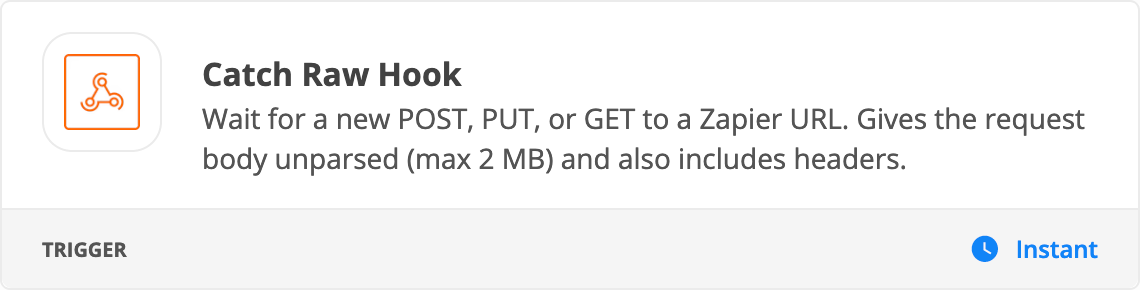I hace to send contact info to SAP, and for that was created a Webservice.
To be able to POST info into the platform previously I need to GET a Token ID.
And as I´m checking the webhook It only retrieves body data.
Is there a way obtain this information from the HEADER?