I have a Zap that has start date and a due date and I'dl like to be able to find the number of days there are in the project. In other words, how many days are between the start date and the end date.
I feel like this is something that should be doable with the Formatter by Zapier app, but I can't quite figure it out. Any ideas?
Best answer by jesse
View original



 The sheet has a column for the later date, for the earlier date and then one with a formula. Map the dates for the formula right inside the Zap (earlier date, comma, later date).
The sheet has a column for the later date, for the earlier date and then one with a formula. Map the dates for the formula right inside the Zap (earlier date, comma, later date).  So you select the entire column, navigate to what's shown above and create the format that you want. Now, I can send that data somewhere else.
So you select the entire column, navigate to what's shown above and create the format that you want. Now, I can send that data somewhere else. 2) Add another Formatter step using "Utilities" > "Spreadsheet-Style Formula" to dive the results by total seconds of day, then round it to the nearest 0 decimal:
2) Add another Formatter step using "Utilities" > "Spreadsheet-Style Formula" to dive the results by total seconds of day, then round it to the nearest 0 decimal:  3) This provides an output that's the number of days between the UNIX timestamps:
3) This provides an output that's the number of days between the UNIX timestamps:  Hope that helps! Also curious to hear how others have approached this and if there is a better way.
Hope that helps! Also curious to hear how others have approached this and if there is a better way.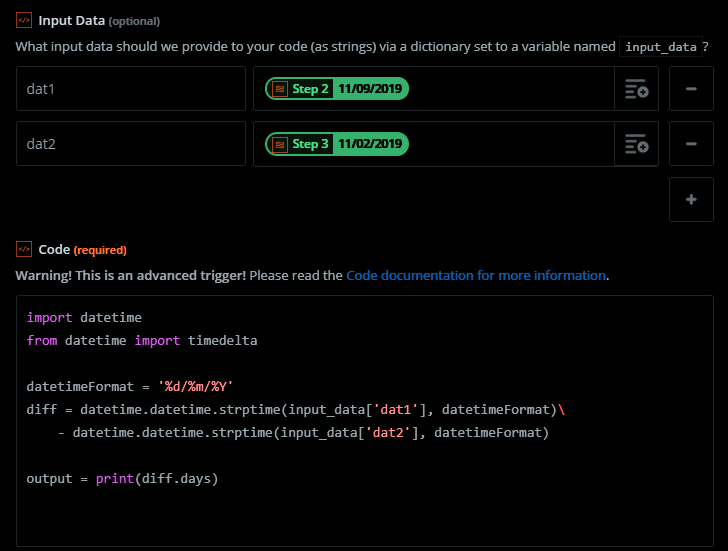 You can use this python code as well
You can use this python code as well
