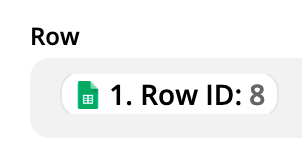Hello community!
I’ve created a Zap for a new purchase on Click Funnel in which i create a new spreadsheet on google sheets.
After the first purchase I’m having an up sell and i would like to updated the same row of the purchase with the up sell information.
I tried but was always updating same row.
any tips on how doing it??
Thanksss
Jarobmia
Best answer by Troy Tessalone
View original