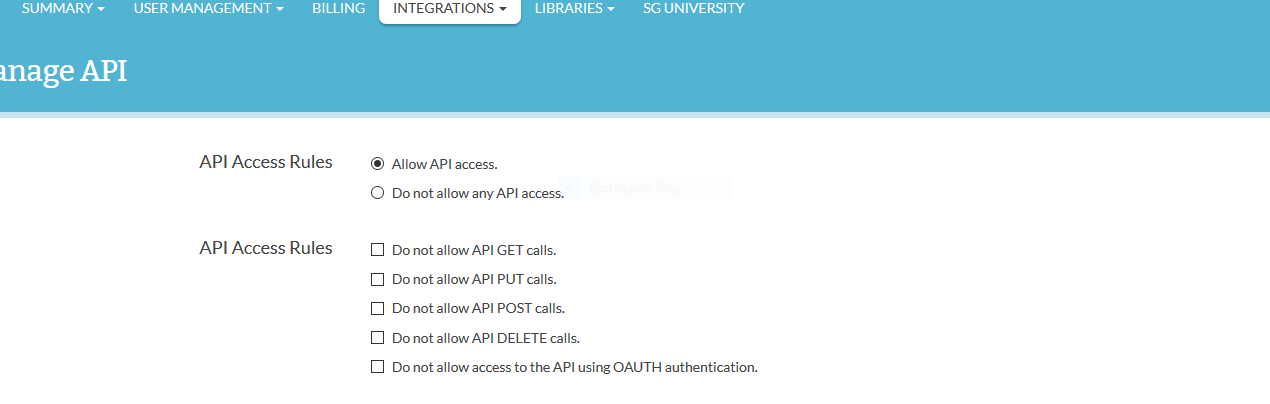Whenever I try to create a zap, Zapier asks me to give it the Survey Gizmo API key and Secret Key and when I give it the key from Survey Gizmo it gives me an authentication error even though it’s the correct key. What do I do?
Here’s the message:
We hit an error adding your new account
authentication failed: Invalid api_token or api_token_secret supplied
- Make sure you click "Allow" or "Accept" on the permission popup
- Double check your Account has the correct permissions
- Check out our help docs for more information