Recently we decided to try the integration between AutoTask and MS Teams.
When using my administrative account, I can very easily connect Zapier to my 365 account.
When using my non-administrative account I get a permissions error.
Is there a guide of what permissions, and what setup in 365 is required to use Zapier?
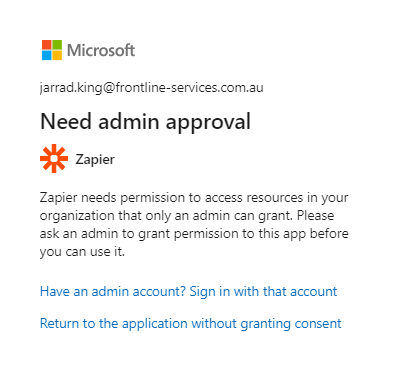
Best answer by Liz_Roberts
View original


