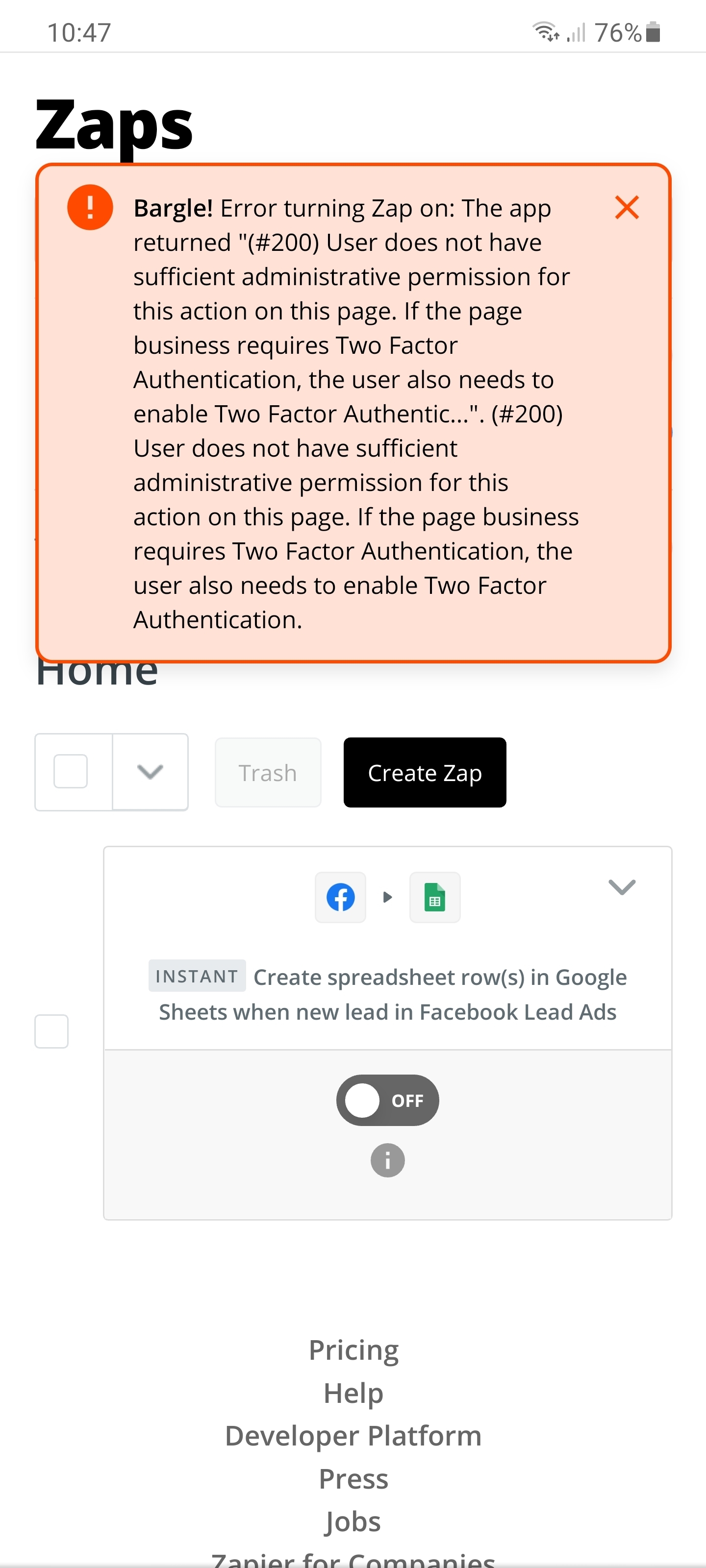
Best answer by jesse
View originalZap FB Lead Ads help articles: https://zapier.com/apps/facebook-lead-ads/help
Error indicates the user account does NOT have sufficient privileges/permissions and may require 2FA.
Hi
Looks like you’ve got a great conversation going with our Support team about this issue, or a similar one, and they’re helping you out with this! If you have any further questions you can reply to that thread :)
Hi
I wanted to check in with you on this one, since I don’t see a response to the message that our Support team had sent you. Did you still need help here or did their reply to you help you resolve things? Please let us know :)
To follow up on this thread, for anyone experiencing a similar issue, you may be running into some permissions errors preventing your Zap from being turned on. Facebook has some strict, precise permissions that need to be set in order to receive your leads via Zapier. These are:
- Page Access
- Ad Account Access
- Leads Access
These are all detailed here, with some good screenshots as well on that page for what's needed: https://zapier.com/apps/facebook-lead-ads/help#what-account-permissions-do-i-need-to-use-facebook-lead-ads-with-zapier.
If have checked out all these permissions and each step within that article, and are still running into hurdles after this, you’ll want to contact support for further troubleshooting and share with them 3 full-screen screenshots including URL bar that showcase each of these permissions for the Facebook account selected in your Zap.
Enter your username or e-mail address. We'll send you an e-mail with instructions to reset your password.