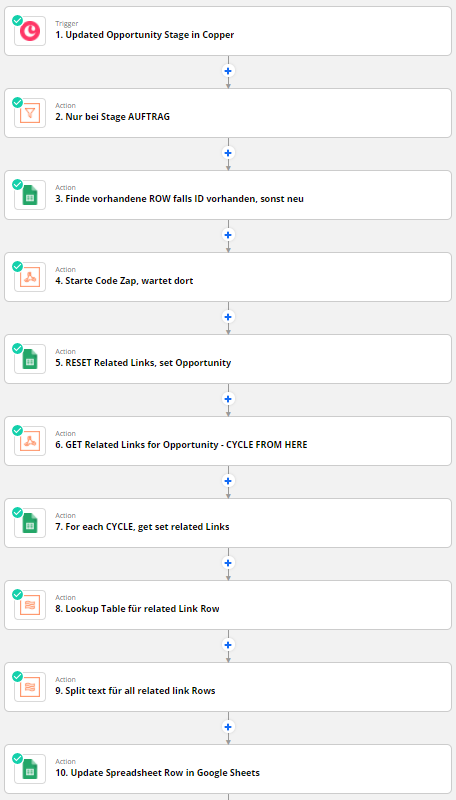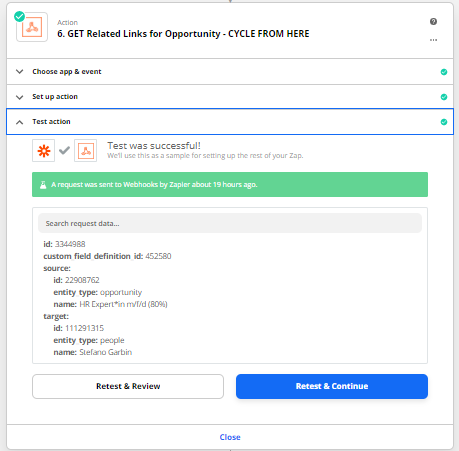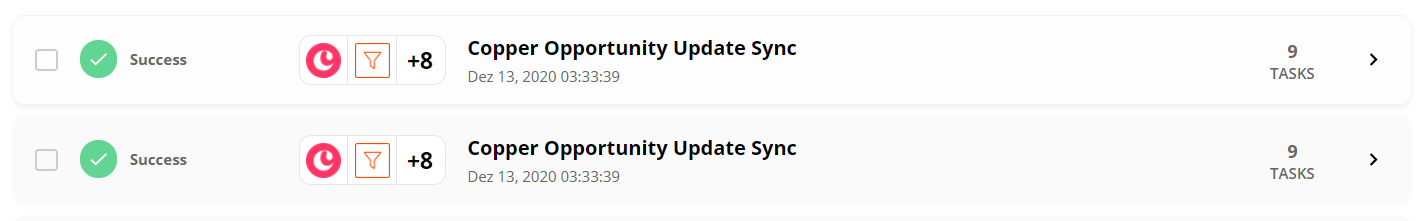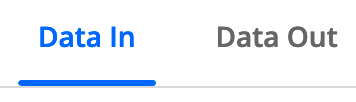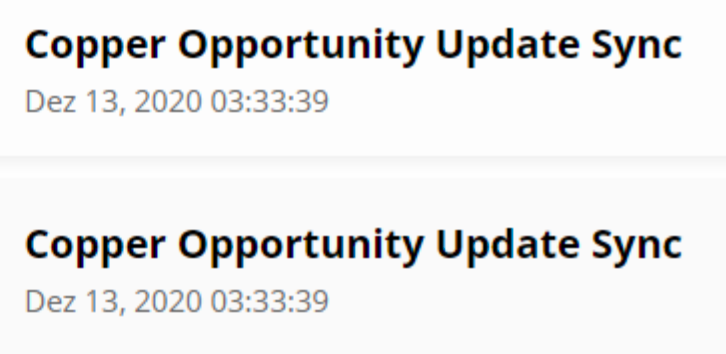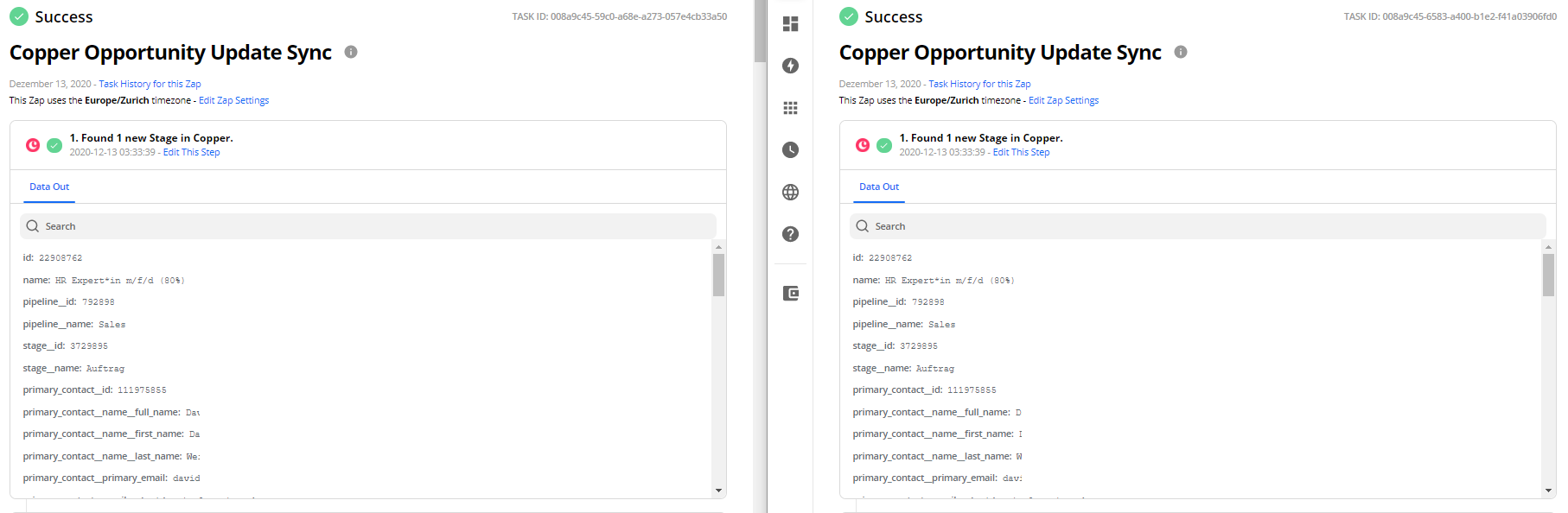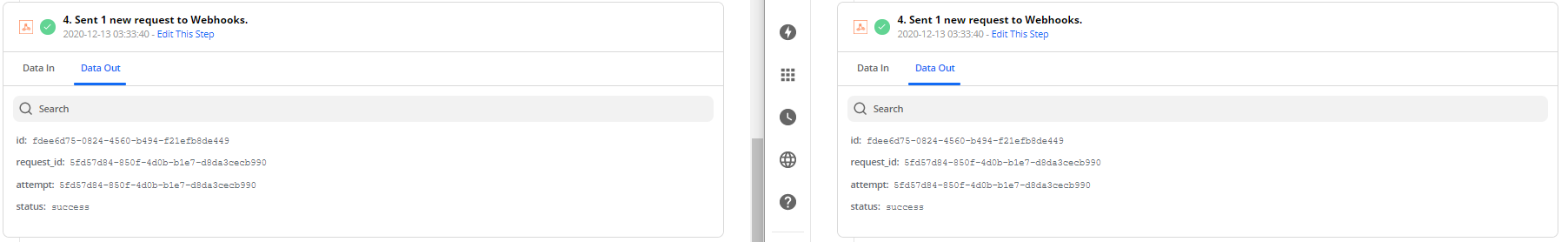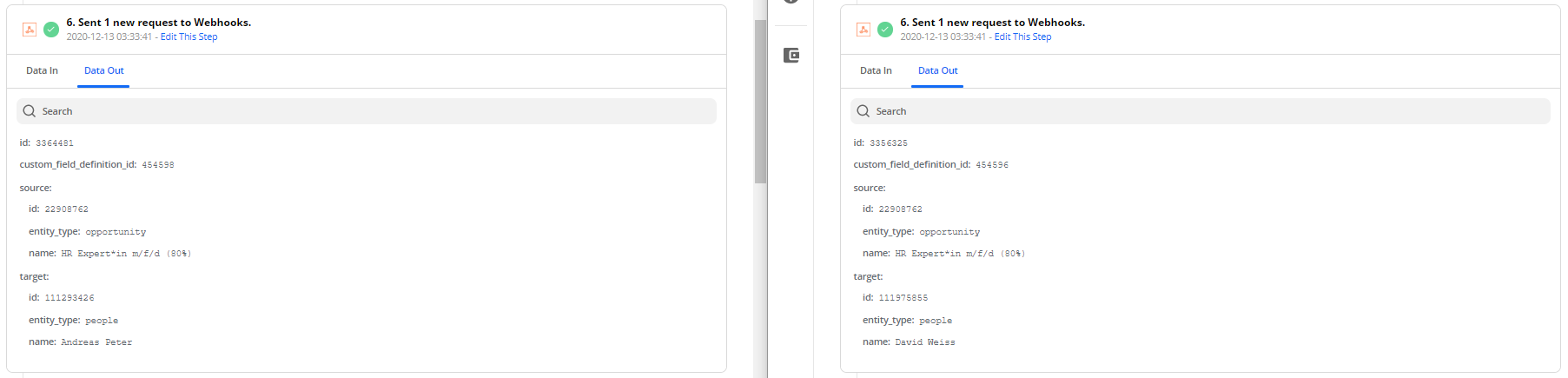I don’t seem to understand how to calculate the number of Tasks (I know, it probably is a recurring topic), thanks for pointing me in the right direction:
I have a Zap that gets a single trigger and then plays. Step 6 is a Webhook GET request that seems to return a JSON array. I want the Zap to perform actions for each element of the array.
For Step 7, the input for the action is that output returned by Step 6 (element i of JSON array), so I assume all following Steps including this one will play as many times as there are elements in the array (returned by Step 6).
But that’s not what I seem to see in the task history: As expected, the Zap runs as many times as there are elements inthe Array provided by Step 6, however, the number of Tasks is the total number of Steps in the Zap for each run.
That doesn’t make sense to me...Wouldn’t it make sense, if steps up to the Steps that take the array as input are counted only once?
Is the Zap actually playing ALL Steps (also the ones BEFORE the Webhook GET request) multiple times, or is this just how Zapier displays Task history for Zaps that have a looping element?
Best answer by Troy Tessalone
View original