hello
i would like to create a zap beetwen zapier and sellsy creating an opportunity but i'm stucked , if somebody could help me i would be gracefull thank you
Sacha
Best answer by PaulKortman
View originalhello
i would like to create a zap beetwen zapier and sellsy creating an opportunity but i'm stucked , if somebody could help me i would be gracefull thank you
Sacha
Best answer by PaulKortman
View originalHi
Welcome to the community! Can you give us some more details on where you're stuck. Details of error messages your seeing and/or screenshots of what you've got setup would be useful.
Hello thanks for your answer , i explain my problem ; i would like to get infos from a Typeform and connect sellsy to create an opportunity but i can't set it up and i'm stuck
i join an example of the form , thank you very much
If you haven't built the zap yet, you could head here: https://zapier.com/apps/typeform/integrations/sellsy and change the two dropdowns to this:
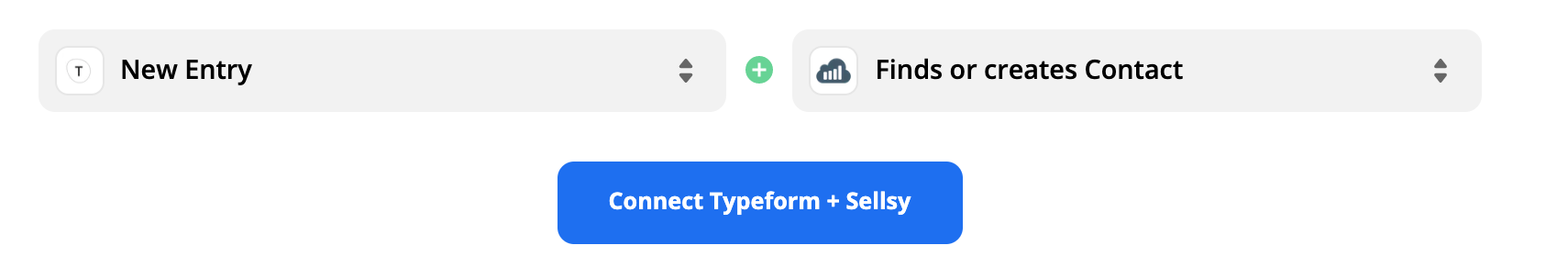 And then click the "Connect Typeform + Sellsy" button to have a new zap created where you will walk through the steps to connect your typeform account and choose which typeform form to trigger on, find a sample, then connect your sellsy account and select which fields from typeform to place in which locations within Sellsy.
And then click the "Connect Typeform + Sellsy" button to have a new zap created where you will walk through the steps to connect your typeform account and choose which typeform form to trigger on, find a sample, then connect your sellsy account and select which fields from typeform to place in which locations within Sellsy.
If you already have tried that then we need screenshots of where you don't know what to do, or where you are stuck so we can better assist you.
Thank you ! Yes I have been stucked choosing the fields and I can’t find what field correspond to my form in Sellsy , sorry for my English
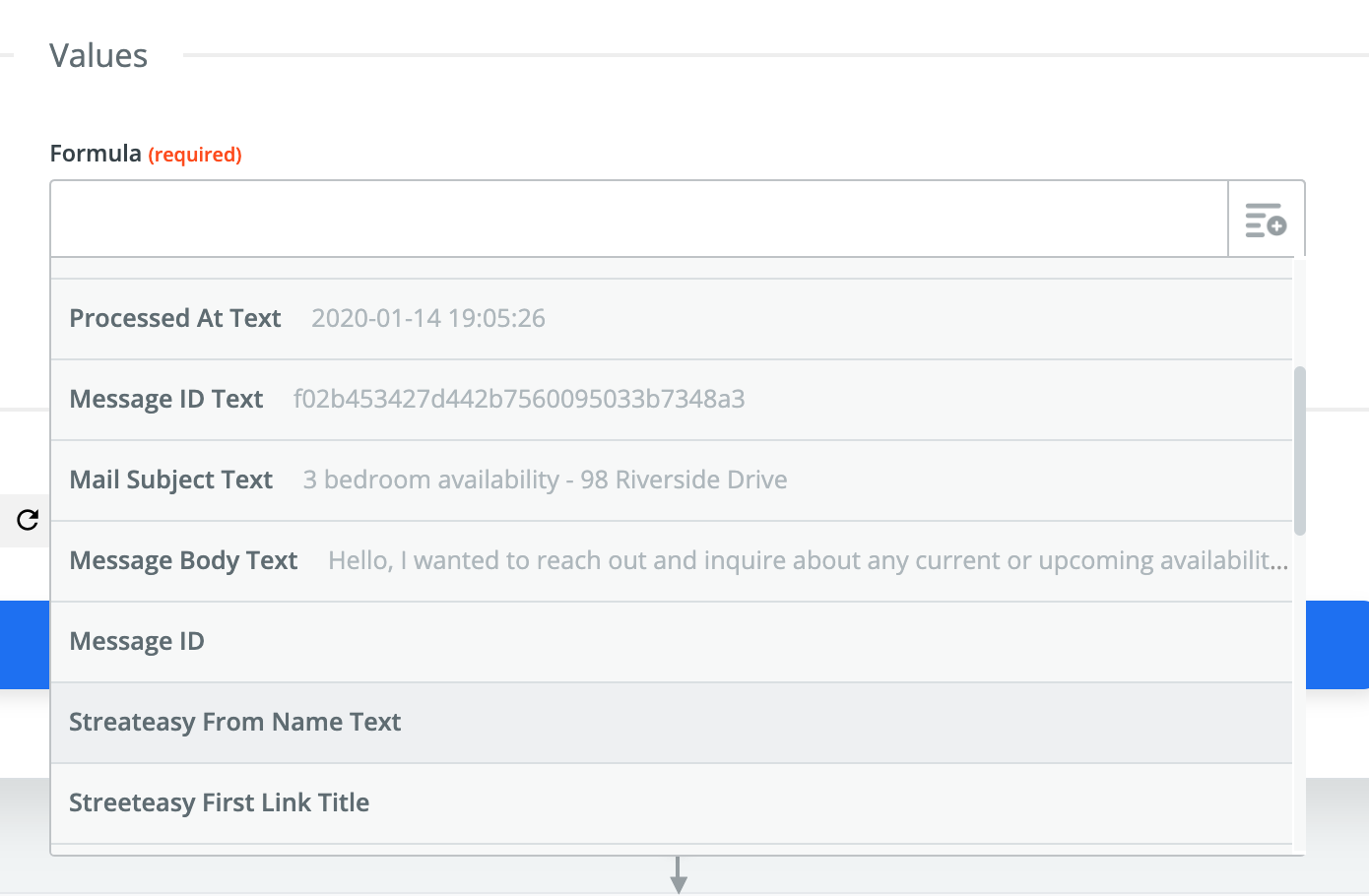
yes Paul i see a lot of fields but i don't know how to choose , because in sellsy it do upside down
Hi
Hello if you can see on the screenshots i'm stucked to choose the right field
I need :
1- Name
2 - Firstname
3 - are you : a particular or a professional
4 - Mobile
5 - Email
6 - Date of the event
7 - Town of the event
8 - Type of event
9 - Tell me more about the event
if you can help me i'm stucked thank very much
Sacha
So the first thing we need to fix/solve for you is "company" since company is a required field in Sellsy you need to first create/update, or search for a company via company name.
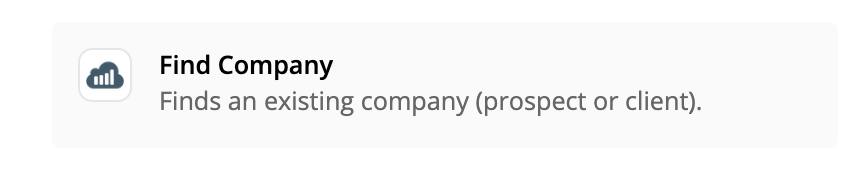
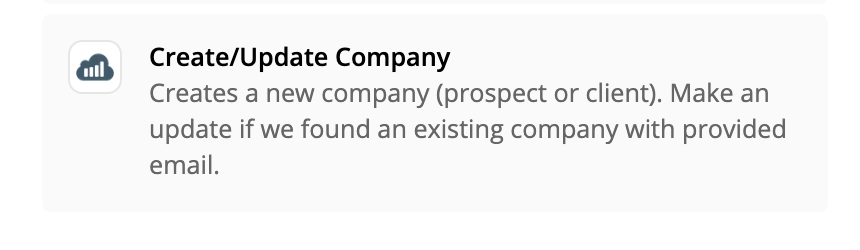 Personally, I would try the Create/Update Company if you can (Sellsy needs an email address for the company, but you can use the person's email address and it'll create a new company for each person).
Personally, I would try the Create/Update Company if you can (Sellsy needs an email address for the company, but you can use the person's email address and it'll create a new company for each person).
So your Step 2 (right after your trigger from Typeform) should be EITHER Create/Update Company OR Find Company.
The output of that step will feed into Step 3 which is "Create an Opportunity" in Sellsy. Specifically for the "Custom Value for Company ID" -- this will be a number (ID) which you will select from Step 2.
As for not having any sources you need to login to Sellsy and create a source (Your website, or the name of this form, or Zapier, etc) and then go back to Zapier, (might need to refresh fields to see the source as an option in the dropdown and then select that source.
And then you have this open field called "Brief" where you can put multiple values as well as plain text, what you see below would be similar.
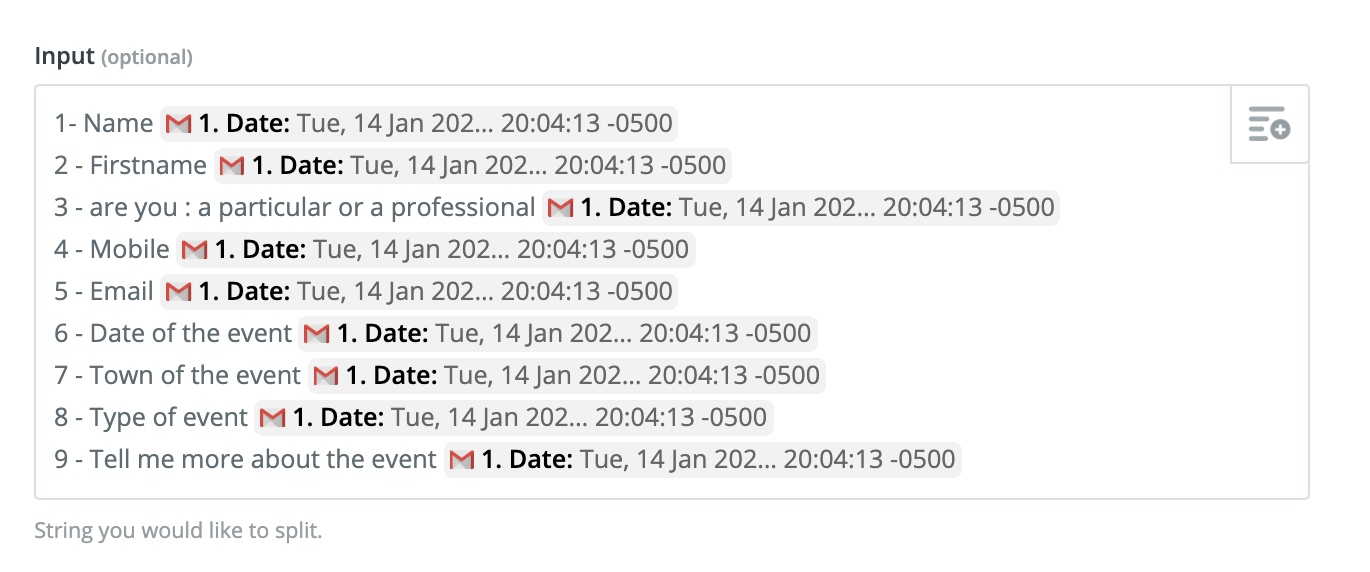
All you'd have different in yours is where I have the gmail "1. Date" use the plus symbol (below) to select the output from step 1 (Trigger step from Typeform)
 Hopefully that will make more sense.
Hopefully that will make more sense.
Now inside Sellsy you'll see the Brief and it will have all of the information you put in that field with the information the person put into the typeform.
wooooh what a good idea i'm going to try this immediatly thank you !!!!
Enter your username or e-mail address. We'll send you an e-mail with instructions to reset your password.