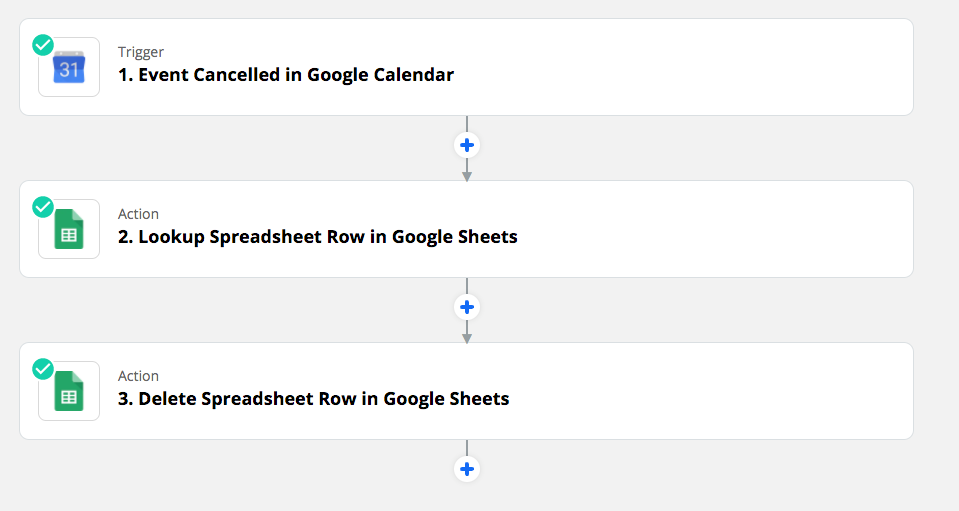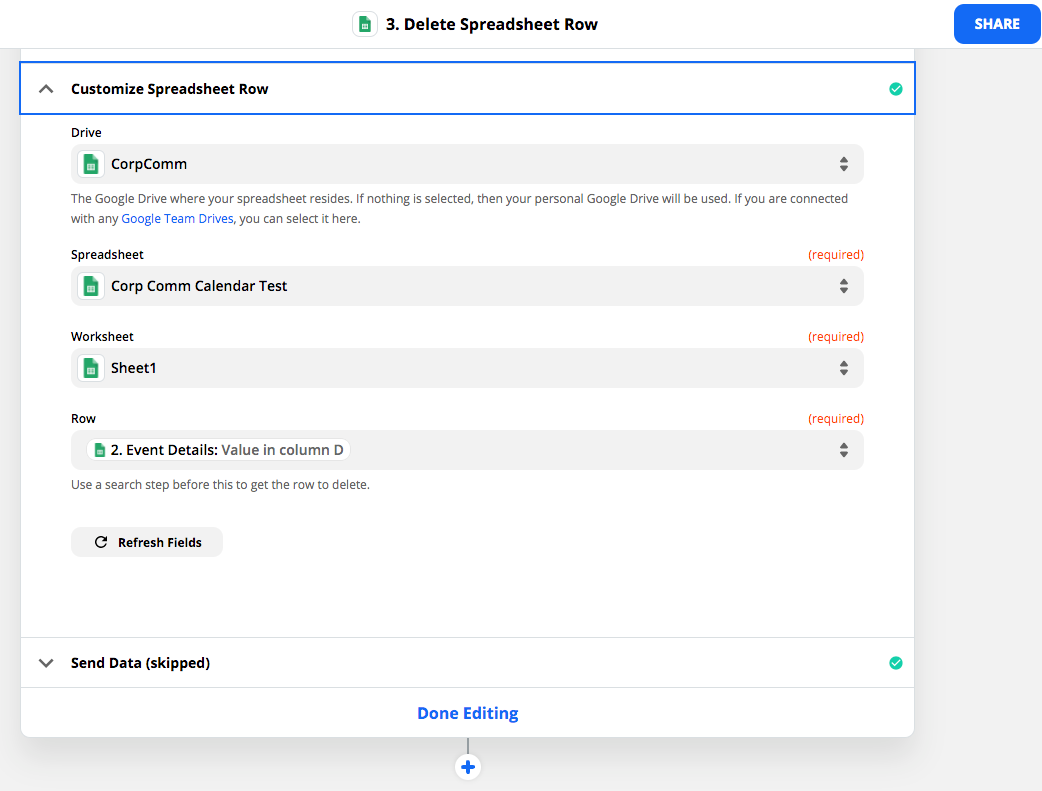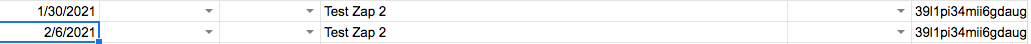I’m new to zapier and I love it, in concept. I was able to get it to do one important function which is to update a google shees with a new event added to google calendar. I love seeing new events auto populate into my spreadsheet.
However, I’m going in circles trying to get it to do some other things I’m hoping it will help me with.
I need it also to update a google sheet row when an event in google calendar is changed
and I need it to delete a google sheet row when an event is cancelled.
I have a feeling I’m doing something wrong in the row field but I’ve tried every option and It’s still not working.
If anyone could help with their Zapertise I would be very grateful.