Hi all !
I’m currently designing a zap to sync MySQL data to Salesforce. I need to track changes on a MySQL table (User table) to propagate changes to Salesforce Contact object.
So for the moment my first zap contains 2 steps
1. New or Updated Row in MySQL
and
2. Find Record in Salesforce
the issue is : In step #2, when I would like to pick a value from step #1, I see only 1 field (called Dedupe hash) and other fields (row Id for example) are not visible :
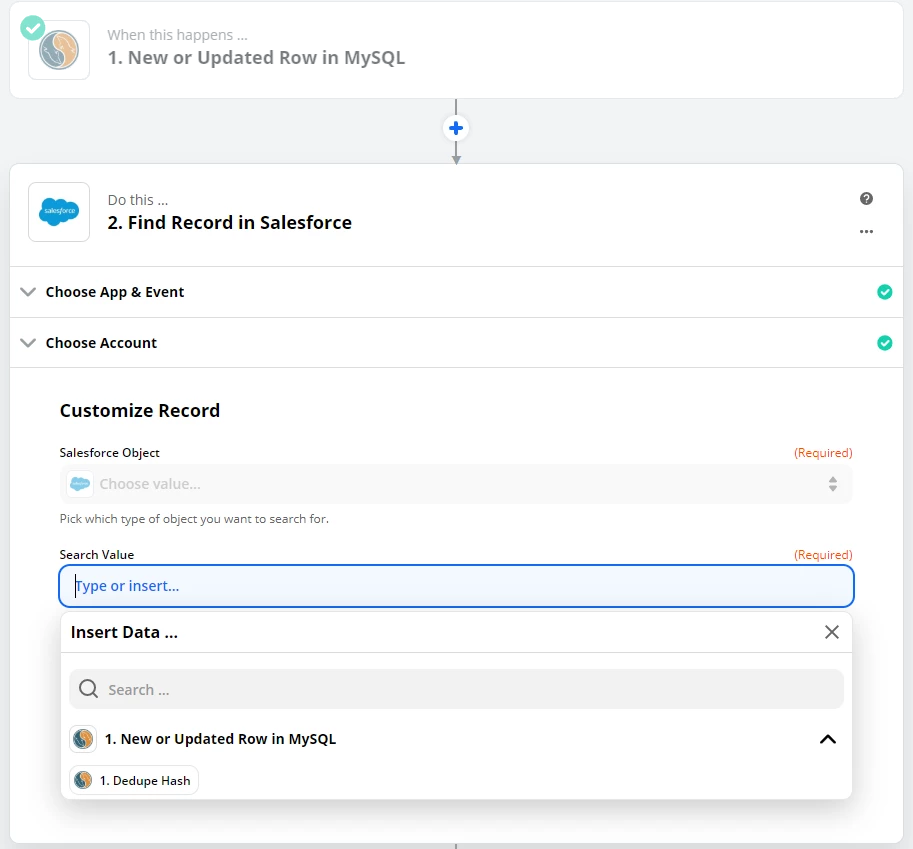
however in Step #1, all columns are visible (my user has access to all columns) :
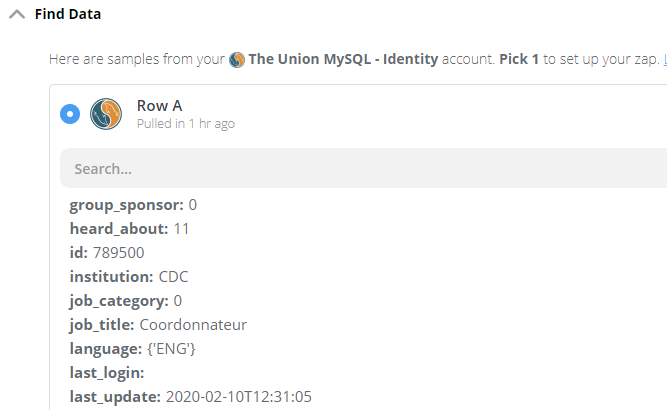
Any ideas about this issue ?
Sylvain
Best answer by Danvers
View original

