I am having a zap which requires to find rows from google sheet and perform operation.
But the zapier action can only find max 10 rows from sheet.
Can anyone provide solution regarding this?
thanks
I am having a zap which requires to find rows from google sheet and perform operation.
But the zapier action can only find max 10 rows from sheet.
Can anyone provide solution regarding this?
thanks
Hi
I need to find rows from a google sheet depend on value in one column value .
for example : find rows where InvoiceNumber = INV123.
I am using "Find Many Spreadsheet Rows (With Line Item Support)” for this .
As a result i am getting only 10 record from sheet. but in actual there are 12 record.
can you provide solution so that i can find more then 10 record .
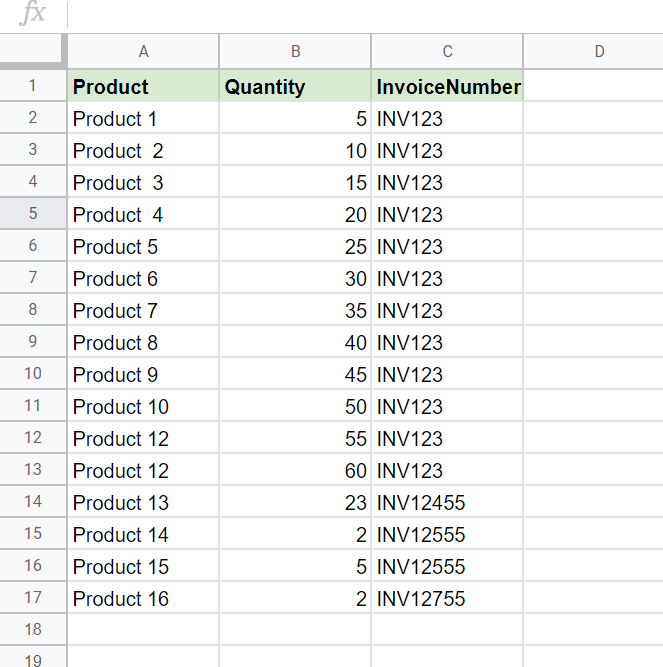
Depends on how you need the data returned, but here’s one option...
If you only need these 3 columns of data returned for each matching row, then try creating line items in the GSheets using formulas.
Add another tab to the GSheet, this will function as a lookup always in row 2.
Row 1 is the column headers
Row 2 is the INPUT/OUTPUT
Do a GSheets Update Row action for Row 2.
From the Zap, pass in the INPUT value. (e.g. Invoice #)
INVOICE NUBMER, PRODUCT, QUANTITY would be formulas to pull data from the other tab.
COUNT would be a count of the records returned for reference. (e.g. 12)
INPUT|INVOICE NUMBER|PRODUCT|QUANTITY|COUNT
{ZAP}|FORMULA|FORMULA|FORMULA|FORMULA
Try using some formulas to filter for the data and convert to comma separated in the applicable cells:
TRANSPOSE, FILTER, QUERY TEXTJOIN, IFERROR
Enter your username or e-mail address. We'll send you an e-mail with instructions to reset your password.