I have set a delay for a zap form a date in a google sheet -14 days... I am getting an error for when this date falls before todays date. (3 days before today)... in this caser I would then want it to just run.
I get this error
Error Message: "Dates cannot be more than a month in the future"
I have set - How should we handle dates in the past? (optional) to Always continue, which i thought would just make this run but I get an error
Any ideas
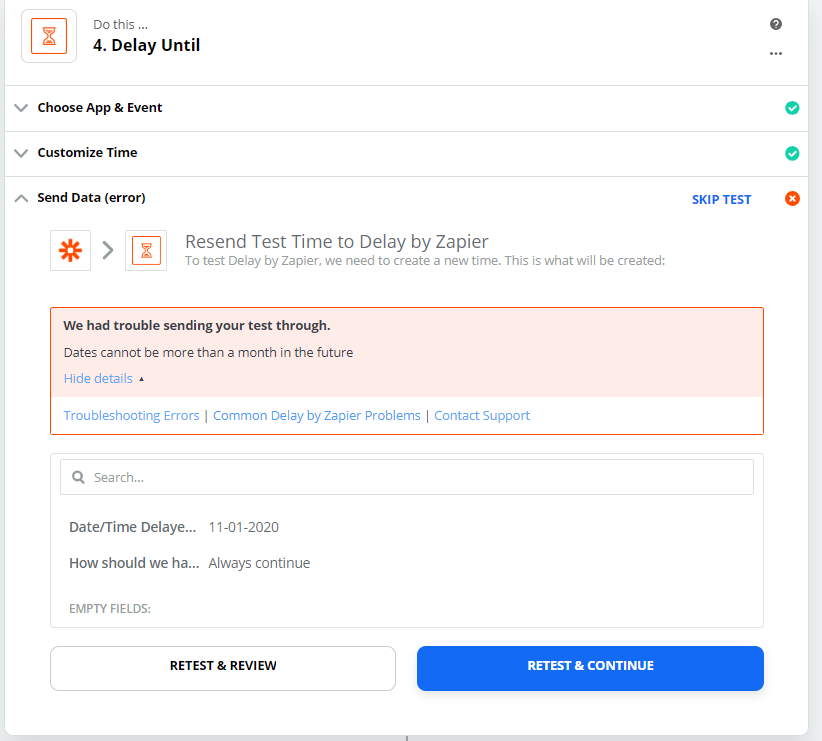 ?
?
Best answer by jesse
View original


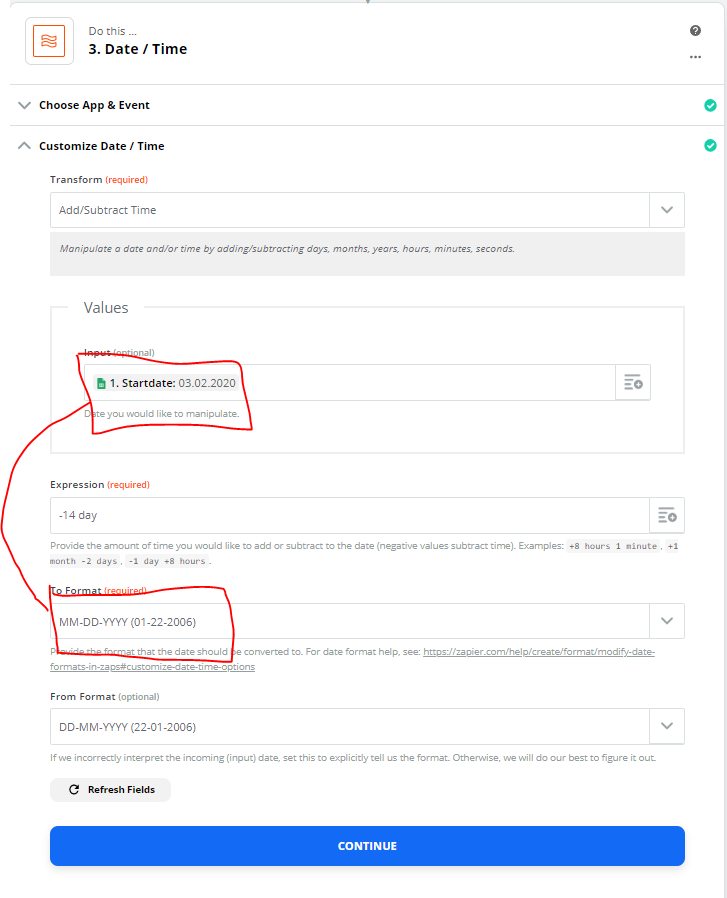
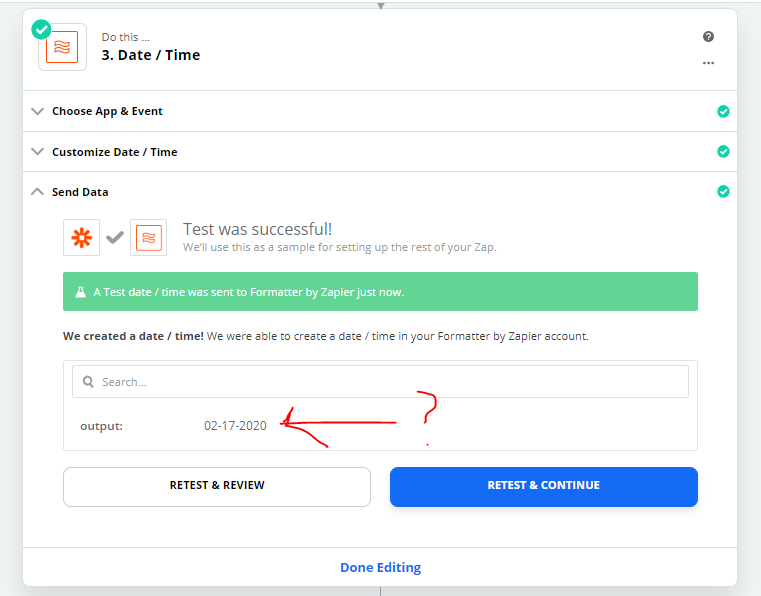 EDIT - I changed the form format to custom DD.MM.YYYY - this seems to have done the trick
EDIT - I changed the form format to custom DD.MM.YYYY - this seems to have done the trick
