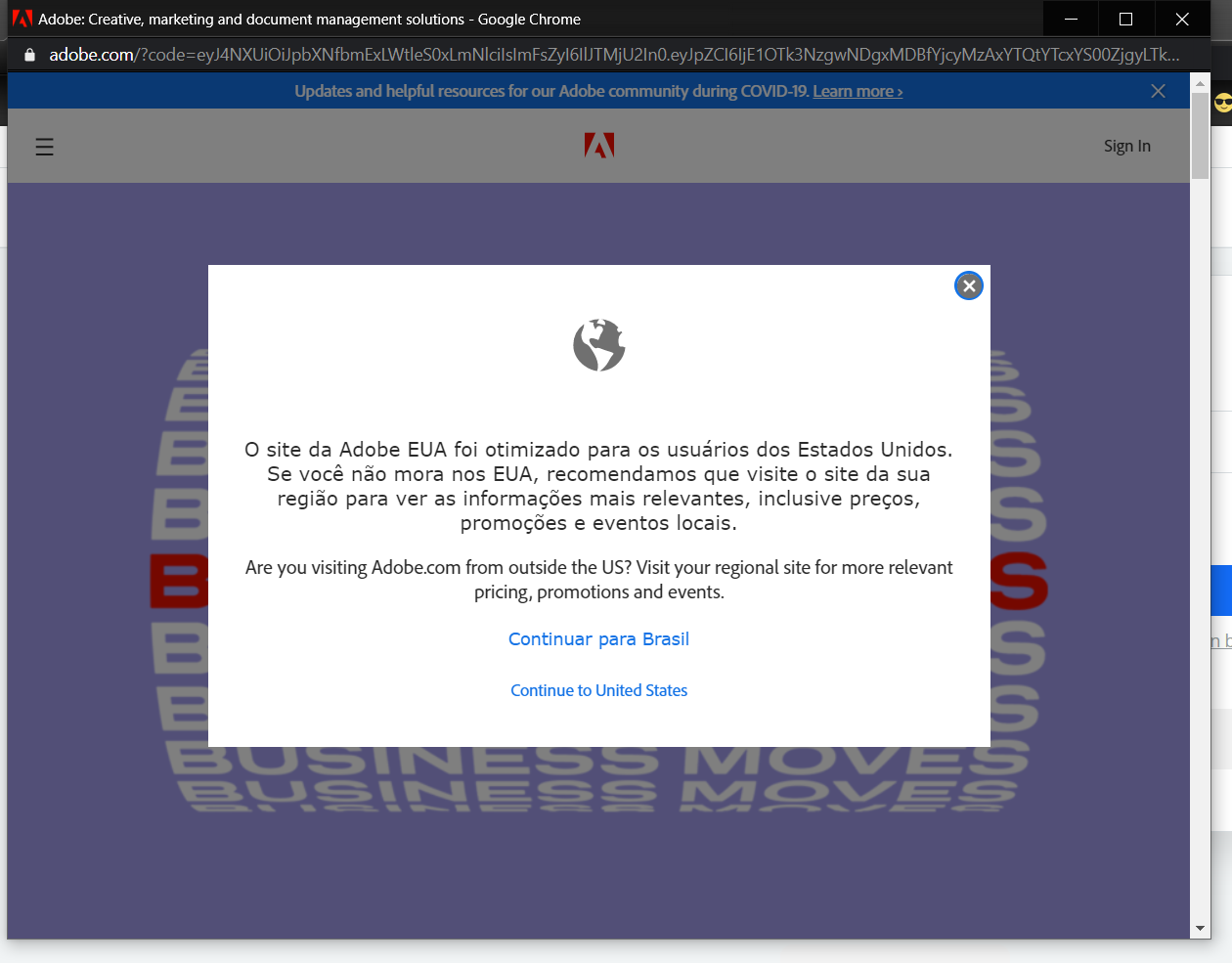I'm trying to use the Adobe Photoshop Lightroom integration, but when I login into my Adobe account, it doesn't return to Zapier, and I'm directed to my Adobe Account homepage.
I have the Adobe Photography plan that includes Photoshop and Lightroom.
Best answer by Danvers
View original